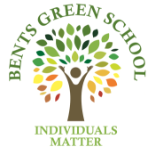School Gateway
At our Ringinglow and Gleadless sites payment for items such as dinner money, school trips and activities need to be paid online. This can be done via our secure e-payments solution, School Gateway; allowing payments online or by cash at PayPoint outlets and Post Offices.
Please note: we do not accept cash payments and the school went cashless in October 2022. Parent/Carer letter can be viewed below.
Westfield School use a different system for payment of school meals please refer to the Westfield School website for further details. Payment for specific Bents Green activities are dealt with by the Bents Green office within the school, further information and guidance can be requested from them.
Important
Please keep your invitation letter safe as you will need the details within the letter to register your SIMS Pay Account.
Getting Started
We are inviting you to create a new School Gateway account for yourself at Bents Green School.
Here is a quick guide to getting started with School Gateway for online payments:
1. Download the app or log in at School Gateway Login
2. Enter your email address and mobile telephone number, press the send pin button.
3. A text message will arrive. Use the 4-digit pin to log in.
4. Visit School Gateway if you need any further help or view the help video at How to register for a School Gateway account – Parent Support (parentpaygroup.com) video
Further Information
If you have a question about School Gateway you can find out more online at School Gateway - Get Started - The Leading Parent App for Schools
If you wish to continue paying by cash please contact the Bents Green school office Please do not hesitate to contact the Bents Green school office if you need further assistance.